
Nowadays, people tend to believe that printing has become less important due to digitalization. Even though the digital transformation is happening, printing documents and worksheets is still essential to daily school life. This applies to all types of education, from small primary schools to universities with multiple large campuses.
Unfortunately, the cost of high-quality education continues to increase. Investments in IT, teacher salaries, student support, and facility maintenance contribute to the rising costs.
Nevertheless, digital transformation is rapidly taking place in primary schools. For example, Google Classroom, as part of Google Workspace™ for Education, is a widely used platform that enables teachers to distribute learning and exercise tasks to pupils and store them in Google Drive™. Students can scan and store their completed tasks and homework in their Google Drive folder.
Next to primary schools, universities heavily rely on scanning to streamline administrative tasks. On the one hand, teachers use cloud systems to share study records and organize, index, and store digital documents for long-term record-keeping. On the other hand, when working together on study projects, students often work simultaneously on the same document. Cloud services are in place to collaborate as efficiently and effectively as possible, as changes to documents are immediately visible and accessible by co-workers.
While digitalisation is changing the teaching and learning culture, printing is still essential for conveying information and distributing tasks. Textbooks, worksheets, and other learning materials are often provided in printed form. These materials are still crucial for teaching as printed materials allow students to annotate, highlight, and underline directly on physical copies.
These actions facilitate personalised learning experiences and aid the organisation of information. In addition to teachers providing printed material to their pupils, students often hand in a hardcopy paper alongside digital version of a study paper or thesis. As young adults tend to sleep during the day and work at night, printing and scanning facilities must be available regardless of working hours.
Identifying Challenges in Providing Print and Scan Services
The digitalisation and new forms of learning create challenges in the educational sector.
Educational facilities must
-
keep up with digitisation and integrate cloud services
-
fulfill mobility and flexibility requirements of integrated print and scan services on and off-campus,
-
cut unnecessary costs and keep their expenses as low as possible,
-
improve IT infrastructure security to comply with the latest standards.
Cloud-based Print and Scan Management is the Answer
Incorporating uniFLOW Online into learning and education provides students and staff with access to cloud-based printing, copying, and scanning features. With uniFLOW Online, they can manage a student-friendly print and scan management solution, overcoming key challenges.
Digitisation – Integrate Cloud Services in Print and Scan Processes
Students and staff can scan directly at the printer and upload documents to various cloud-based scan destinations, including Google Workspace™.

Paper documents such as homework or study notes can automatically be processed, converted, or compressed to be shared again for further collaboration. Next to uploading notes directly to a cloud-based document storage system, students and staff can print directly from these services.
uniFLOW Online gives access to the folder structure and files of cloud services directly from many Canon devices so that shared documents can be accessed and printed instantly.
Provide Mobility and Flexibility – Integrate Print and Scan Services On and Off Campus
Next to retrieving documents to print directly from the cloud, mobile printing from tablets or smartphones is increasingly essential. Students and staff can submit print jobs on the go using their mobile phones, regardless of whether they are on campus. They can also easily travel between locations, i.e., between campuses. Print and scan functionalities are seamlessly available to users visiting any location defined in the tenant such as different schools belonging to one trust or different university campuses.

Printing from a public PC e.g. a university library, is also possible in addition to print job submissions from any Windows/ Mac® or Chrome™ device. Students likely work with Chromebooks™, especially in schools, as these are more affordable and easier to manage from an administrator's perspective. After authentication on the device, users can view and release all submitted print jobs.
Cut Unnecessary Costs – Remove the Financial Burden
Secure printing ensures that only authorised students and staff can access and print documents. Combined with integrated reporting, it enables schools and universities to monitor print consumption better, avoiding unnecessary costs and using resources more efficiently. Administrators can view e.g. print and scan job usage per different school / university locations in one tenant.
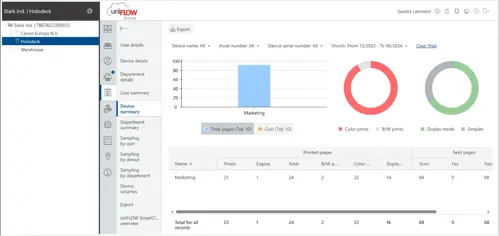
One of the best ways to cut unnecessary costs is to ensure students pay for their prints and copies, removing the financial burden and reducing the total printed volume. With integrated budgeting functionality, costs for prints and copies can be calculated and charged back to the appropriate student or study project.
Fulfill the Highest Security Standards
The protection of printed documents is just as important as that of digital data. Inadequate security measures can lead to unauthorised persons gaining access to confidential information and disseminating it. Schools and universities handle various documents, including examination papers, grade sheets, certificates, and research papers. uniFLOW Online enables the administrator to define printer access for specific user groups such as teachers or students. As login to the device is required, data protection is ensured. Only authorised persons can access print jobs, so sensitive information is kept from falling into the wrong hands. Network security is also essential to ensuring device security. uniFLOW Online follows the explicitly industry-recognised Zero Trust principles of verify explicitly, least privilege access, and always assuming breach.

References
- https://theconversation.com/the-enduring-power-of-print-for-learning-in-a-digital-world-84352
- https://www.latestprintingnews.com/news/the-role-of-printing-in-education-advantages-and-challenges/
Source: NT-ware Systemprogrammierungs-GmbH

Take The Steps Forward
Let's work together and uncover digital opportunities starting today.


